How to Find Aeroplan’s Maximum Permitted Mileage (MPM) Value
When building complex Aeroplan tickets, it’s important to make sure that your planned routing is under the maximum permitted mileage (“MPM”) value.
This is the maximum number of miles you’re allowed to fly from your point of origin to your destination. If your routing is longer than the MPM value, then Aeroplan will not book your desired trip!
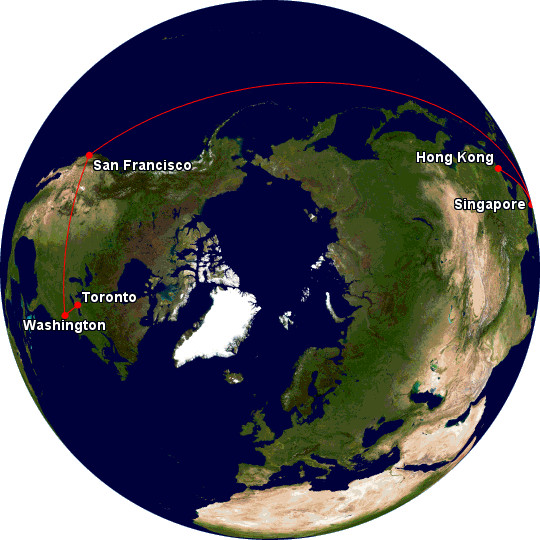
There are two ways to learn what the MPM value between two cities is: first, you can call Aeroplan, and you might find a willing agent. However, there’s a simpler method that I’ll explain.
What is Maximum Permitted Mileage
Maximum permitted mileage, commonly known as MPM, is a value assigned between two cities. IATA has a general list of MPM values, however, Aeroplan has recently abandoned the IATA MPM value system and created their own MPM value for each city pair.
For example, the MPM value between Toronto and Hong Kong is 10,977 miles. This means that a routing that flies fewer than 10,977 miles can be booked by Aeroplan. Any routing above that value cannot be booked.
So you can travel from Toronto to Hong Kong via Washington and Tokyo, since it’s only 8,973 miles. However, you couldn’t fly Toronto to Hong Kong via Washington, Los Angeles, and Singapore, since the total mileage for that routing is 13,064 miles, which is above the Toronto – Hong Kong MPM value.
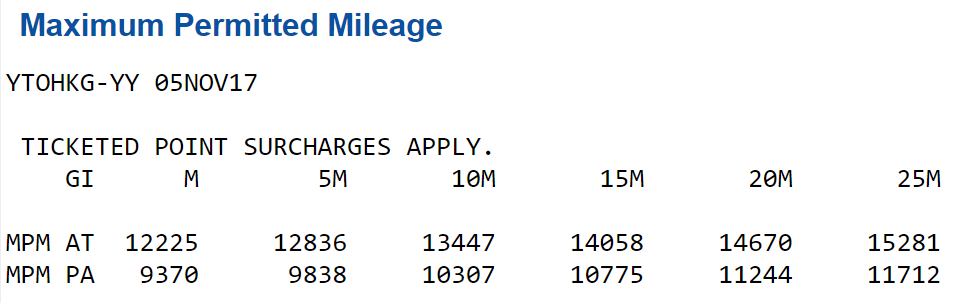
Every city pair has a different MPM value – Toronto and Hong Kong will be different than Montreal and Hong Kong, and so on.
Knowing the MPM value for a city pair can be useful when constructing complex Aeroplan awards, such as round-the-world tickets.
When calculating an MPM value, you have to take your city of departure and the furthest city on your planned itinerary where you intend to spend more than 24 hours. So for a routing Toronto – Beijing (stop) – Hong Kong (stop) – Toronto, Hong Kong would be your technical destination, since it’s the geographically furthest point from Toronto. Therefore, when validating your itinerary, you need to calculate the MPM value from Toronto to Hong Kong.
How to Calculate Maximum Permitted Mileage Values
The first thing you need to do is figure out what your destination is. Again, your destination is the geographically furthest point from your origin where you spend 24 hours or more on one itinerary.
My favourite tool will show you the number of miles between two cities.
Next, go on the Aeroplan website and search for award travel. Select the multi-city search function. Enter your point of origin, your destination, and a third place that is closer to your origin than your destination.
For example, were I looking for the MPM value between Toronto and Hong Kong, I’d search the following:
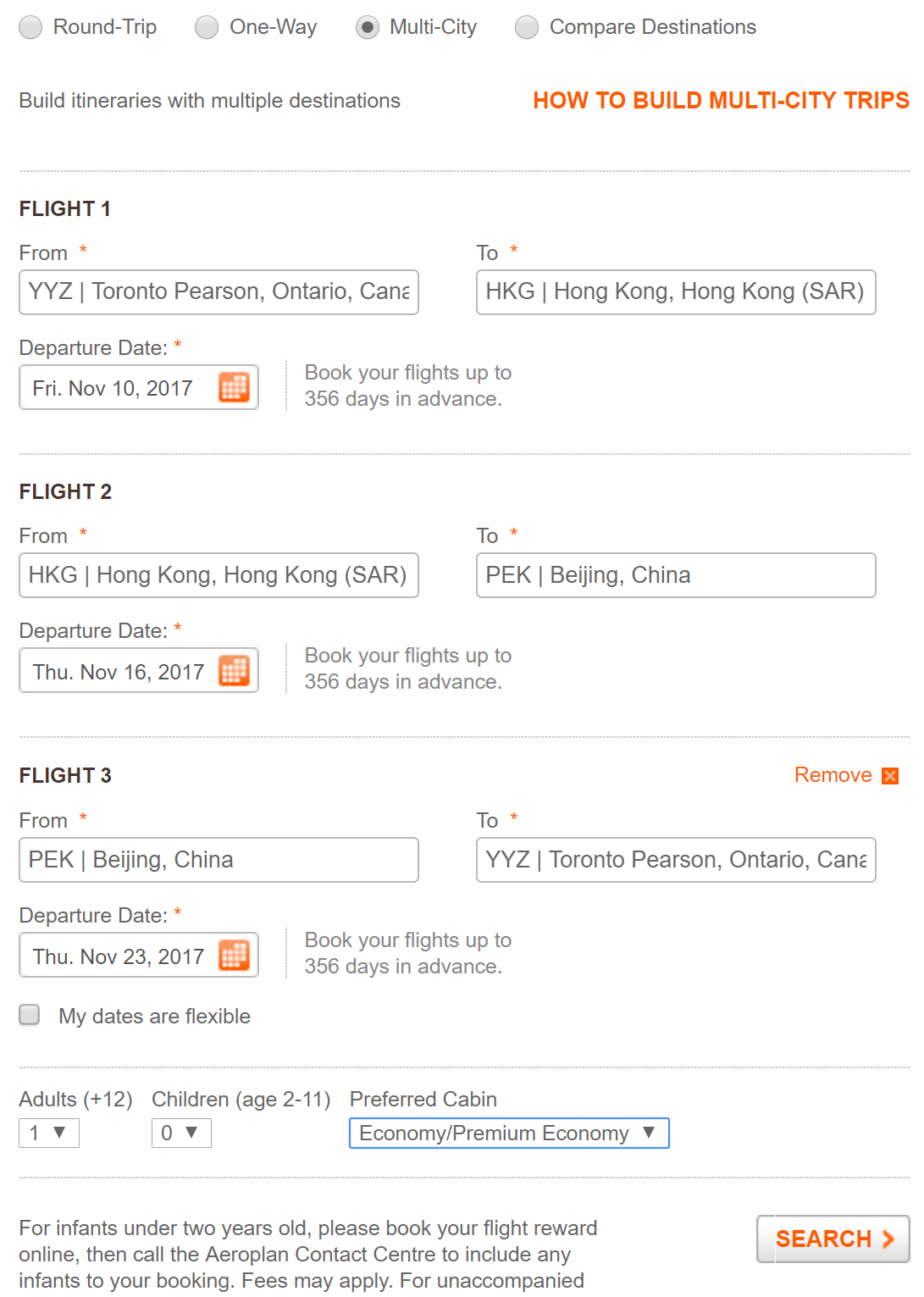
Once the search results load, enter the following into the same URL bar:
https://www.aeroplan.com/adr/Results_Ajax.jsp?searchType=multicity&forceIkk=false
After a few seconds, a page of code will load. Click Ctrl + F on a PC and ⌘+ F on a Mac and search for “MPM”. You’ll then find the MPM between the origin and destination:
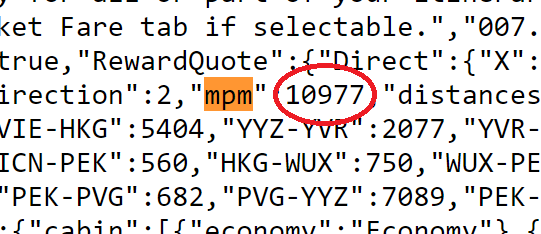
This trick will give you the MPM value for any city pair with Aeroplan without needing to call in, saving you time and energy. If you’re building complex itineraries, this can be a life saver!

Credit to Fly1234 for discovering this trick!


This is one of your best and most useful posts ever.
Thanks
Stephan
Amazing post. Thank you.
Do you multiply the MPM that Aeroplan gives you by 2 to indicate that it’s a round trip flight? As per your example above, the MPM between YYZ-PEK is 10,977 but when I put in a route of YYZ-HKG-PEK-YYZ, the miles flown is 15,610 which means that the route you indicated is not eligible. Is that correct? Is the limit 10,977 or 21,954?
From origin to destination.
Superb post. Thanks!
Well, YYZ to Perrth is like 14K and it’s allowed… how is that being calculated?
Why does PER-AKL not show the MPM?